Okay. Then the only way seems deleting and installing again. Let´s hope it works then.Kuremari wrote:sorry Ricky, i have absolutely no idea!
i have seen some members take such pics, but why?never happened to me
Technical Questions
Moderator: ame
- Ricky
- Registered user
- Posts: 2383
- Joined: December 23rd, 2008, 4:02 pm
- Location: Austria
Re: Questions
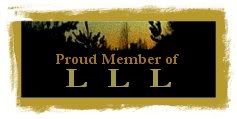
- Ricky
- Registered user
- Posts: 2383
- Joined: December 23rd, 2008, 4:02 pm
- Location: Austria
At first it worked. The 1st pic was as it should. Then I shut the WMP by accident. When I opened it again it was the old problem again. I deleted and re-installed serveral times but the problem stayed.
I tried to open fraps and WMP in different orders. That didn´t help either. I don´t know what´s wrong..........
I tried to open fraps and WMP in different orders. That didn´t help either. I don´t know what´s wrong..........
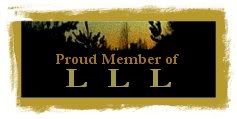
-
Jo UK
- Site Admin
- Posts: 20710
- Joined: September 20th, 2008, 1:40 am
- Location: Winchester, UK
A suggestion - if the frame rate overlay is enabled, in Screenshots, does that make it incude the frame?
Ricky, I sent you an e-mail to show what my Fraps looks like.
Good luck.
Ricky, I sent you an e-mail to show what my Fraps looks like.
Good luck.
-
Jo UK
- Site Admin
- Posts: 20710
- Joined: September 20th, 2008, 1:40 am
- Location: Winchester, UK
I enabled frame rate overlay in Fraps - let's see what happens


-
Jo UK
- Site Admin
- Posts: 20710
- Joined: September 20th, 2008, 1:40 am
- Location: Winchester, UK
Sorry, Ricky.
That wasn't the solution.
That wasn't the solution.
- Olga
- Registered user
- Posts: 9111
- Joined: October 11th, 2008, 2:48 pm
- Location: Finland
Ricky, if only it helps, I can send to you pictures of the settings I have on Fraps. I have never had that problem.. I have to read once more your post first. I can send you PM later in the evening. I know how frustrating it can be!
There is propably one problem.. I can't know it for sure if there is any.. But my fraps is from the year 2007,
On the first page of my Fraps it is written:
FRAPS TM
(C) beepaTM2007
version 2.9.4.
Build 7037
What is there on you FRAPS 'general' view.. ? Is your Fraps registered or not? I have a registered FRAPs. A free Fraps and registered Fraps may be somehow different..
If the problem is in you PC's settings, I fear cannot help you..
There is propably one problem.. I can't know it for sure if there is any.. But my fraps is from the year 2007,
On the first page of my Fraps it is written:
FRAPS TM
(C) beepaTM2007
version 2.9.4.
Build 7037
What is there on you FRAPS 'general' view.. ? Is your Fraps registered or not? I have a registered FRAPs. A free Fraps and registered Fraps may be somehow different..
If the problem is in you PC's settings, I fear cannot help you..
SHoW(StorkaHolics of the World)
- NancyM
- Site Admin
- Posts: 5690
- Joined: October 14th, 2008, 6:20 pm
- Location: Boston, Massachusetts, USA
Ricky, I have been having EXACTLY the same problem with Fraps lately!
At first I thought I was seeing a pattern: if the video picture was not expanded to the full monitor screen, I would get a frame and if I went to "full size" and then took a picture, there was no frame. I could then reduce the video to less than the full monitor and it would be OK.
But then yesterday, if seemed to be a random event if I got a frame or not.
This is happening on my old computer -Win2000 and Fraps Version 2.9.7, build 7771 (registered version). I will have to check to see if this happens on my newer computer - with Vista OS.
At any rate, you are not alone!
PS. I have been using this version of Fraps for some time so it is not that it is a new version causing this problem, which started just a few days ago. If it continues, I will try writing to Mr Beepa
PS#2. after writing this reply, I checked three Estonian cams. The first screenshot had the frame but after I put the picture to "full size", every frame after that was without a frame, no matter which camera and no matter how big or small I set the video window.
At first I thought I was seeing a pattern: if the video picture was not expanded to the full monitor screen, I would get a frame and if I went to "full size" and then took a picture, there was no frame. I could then reduce the video to less than the full monitor and it would be OK.
But then yesterday, if seemed to be a random event if I got a frame or not.
This is happening on my old computer -Win2000 and Fraps Version 2.9.7, build 7771 (registered version). I will have to check to see if this happens on my newer computer - with Vista OS.
At any rate, you are not alone!
PS. I have been using this version of Fraps for some time so it is not that it is a new version causing this problem, which started just a few days ago. If it continues, I will try writing to Mr Beepa
PS#2. after writing this reply, I checked three Estonian cams. The first screenshot had the frame but after I put the picture to "full size", every frame after that was without a frame, no matter which camera and no matter how big or small I set the video window.
- macdoum
- Registered user
- Posts: 6786
- Joined: November 17th, 2008, 12:12 am
- Location: Alsace, France
I don't know anything about fraps...only watching the cams. I like to see without the 'frame' so I put the cam/s on FULLSCREEN its nicer to watch.
P.S. This frame thing is recent I thought it was sons fault as he was here recently and as usual he flips 'things' here and there,then askes me 'Is that O.K. ?'
Who am I to know which is what .!!!
I am proud to have found the 'fullscreen' on my own..!

P.S. This frame thing is recent I thought it was sons fault as he was here recently and as usual he flips 'things' here and there,then askes me 'Is that O.K. ?'
Who am I to know which is what .!!!
I am proud to have found the 'fullscreen' on my own..!
Carmel a member of SHOW .. I hope you love birds too. Its economical. It saves going to heaven.
Emily Dickinson
Emily Dickinson
- Ricky
- Registered user
- Posts: 2383
- Joined: December 23rd, 2008, 4:02 pm
- Location: Austria
My fraps is unregistered and a few weeks old.renandeli wrote:Ricky, if only it helps, I can send to you pictures of the settings I have on Fraps. I have never had that problem.. I have to read once more your post first. I can send you PM later in the evening. I know how frustrating it can be!
There is propably one problem.. I can't know it for sure if there is any.. But my fraps is from the year 2007,
On the first page of my Fraps it is written:
FRAPS TM
(C) beepaTM2007
version 2.9.4.
Build 7037
What is there on you FRAPS 'general' view.. ? Is your Fraps registered or not? I have a registered FRAPs. A free Fraps and registered Fraps may be somehow different..
If the problem is in you PC's settings, I fear cannot help you..
There is written:
FRAPSTM (C)beepaTM2009
General | FPS | Movies | Screenshots
Registration Details Version
---unregistered--- 2.9.8
fraps watermark along top of video
maximum of 30 seconds per recording Build
sreenshots in bitmap (BMP) format 7778
Start Fraps minimized (unticked)
Fraps window always on top (ticked)
Run Fraps when Windows starts (unticked)
Register Help!
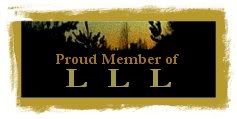
- Ricky
- Registered user
- Posts: 2383
- Joined: December 23rd, 2008, 4:02 pm
- Location: Austria
If I take "full screen" it works here too. But then I can´t do anything else on my computer (or is there a way to have "full screen" and work on other programs at the same time?). I usually watch the cams while doing something else on the computer...bociany wrote:Ricky, I have been having EXACTLY the same problem with Fraps lately!
At first I thought I was seeing a pattern: if the video picture was not expanded to the full monitor screen, I would get a frame and if I went to "full size" and then took a picture, there was no frame. I could then reduce the video to less than the full monitor and it would be OK.
But then yesterday, if seemed to be a random event if I got a frame or not.
This is happening on my old computer -Win2000 and Fraps Version 2.9.7, build 7771 (registered version). I will have to check to see if this happens on my newer computer - with Vista OS.
At any rate, you are not alone!
PS. I have been using this version of Fraps for some time so it is not that it is a new version causing this problem, which started just a few days ago. If it continues, I will try writing to Mr Beepa
PS#2. after writing this reply, I checked three Estonian cams. The first screenshot had the frame but after I put the picture to "full size", every frame after that was without a frame, no matter which camera and no matter how big or small I set the video window.
Some days ago I could take pics without a frame even if I had "normal size".
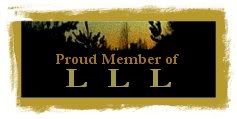
- NancyM
- Site Admin
- Posts: 5690
- Joined: October 14th, 2008, 6:20 pm
- Location: Boston, Massachusetts, USA
Ricky,
after you go to "full screen" and get Fraps to take a picture without the frame - reduce the video picture back to the size you want and try again. When I do that, Fraps cooperates and does not add the frame.
after you go to "full screen" and get Fraps to take a picture without the frame - reduce the video picture back to the size you want and try again. When I do that, Fraps cooperates and does not add the frame.
- Ricky
- Registered user
- Posts: 2383
- Joined: December 23rd, 2008, 4:02 pm
- Location: Austria
Yeeeaaaahhhh, it works!!!bociany wrote:Ricky,
after you go to "full screen" and get Fraps to take a picture without the frame - reduce the video picture back to the size you want and try again. When I do that, Fraps cooperates and does not add the frame.
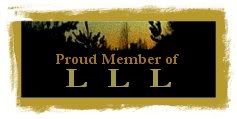
- NancyM
- Site Admin
- Posts: 5690
- Joined: October 14th, 2008, 6:20 pm
- Location: Boston, Massachusetts, USA
quick, knock on wood! (I am not superstitious ...)Ricky wrote:Yeeeaaaahhhh, it works!!!
- Olga
- Registered user
- Posts: 9111
- Joined: October 11th, 2008, 2:48 pm
- Location: Finland
I managed to make a video film (2 min 43 sec) of Spot when Koit landed on the nest at 15:04 today. Now it is in youtube, but there is something odd.. The picture, the screen is not as wide as it should. Spot is fat, not 'thin'! ..
How I should upload the video in youtube? There are several videos of Eha and Spot and Koit.. All other videos there of Spot of are of much better quality than mine.. I did somethong wrong.. but what? Could anyone give me advise.. (My english is poor, sorry)
I did somethong wrong.. but what? Could anyone give me advise.. (My english is poor, sorry)
http://www.youtube.com/watch?v=0MX5tVeC ... re=channel
How I should upload the video in youtube? There are several videos of Eha and Spot and Koit.. All other videos there of Spot of are of much better quality than mine..
http://www.youtube.com/watch?v=0MX5tVeC ... re=channel
SHoW(StorkaHolics of the World)
- NancyM
- Site Admin
- Posts: 5690
- Joined: October 14th, 2008, 6:20 pm
- Location: Boston, Massachusetts, USA
renandeli
an interesting video of Spot!
I think he looks tall and thin because the picture "ratio" is not set correctly, but I don't know where/when/how to fix that (it may happen at the recording stage, not the uploading stage but I have no idea)
All those videos by robotmonkey17 are by our very own Kenny - he may be able to help you.
Where is Kenny??
an interesting video of Spot!
I think he looks tall and thin because the picture "ratio" is not set correctly, but I don't know where/when/how to fix that (it may happen at the recording stage, not the uploading stage but I have no idea)
All those videos by robotmonkey17 are by our very own Kenny - he may be able to help you.
Where is Kenny??
-
Jo UK
- Site Admin
- Posts: 20710
- Joined: September 20th, 2008, 1:40 am
- Location: Winchester, UK
Kenny waved to me from afar, yesterday (by PM)
He is out on "bike-hikes) so hasn't been doing videos.
We may not see much of the Estonians while summer is here!!
He is out on "bike-hikes) so hasn't been doing videos.
We may not see much of the Estonians while summer is here!!
- Ricky
- Registered user
- Posts: 2383
- Joined: December 23rd, 2008, 4:02 pm
- Location: Austria
Maybe you have already read on the forums that my cams are often working really bad. The picture often freezes or there´s a lot of buffering. Finally the cam turns off itself. (Usually I have to restart after 3 minutes).
Have others the same problem?
How could a solve it?
I have a DELL laptop, Windows XP, DSL connection and Internet Explorer 6 or 7 and fire fox. I watch the cams with Windows Media Player.
Thanks!!
Have others the same problem?
How could a solve it?
I have a DELL laptop, Windows XP, DSL connection and Internet Explorer 6 or 7 and fire fox. I watch the cams with Windows Media Player.
Thanks!!
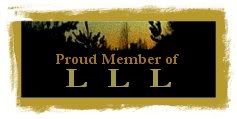
-
Jo UK
- Site Admin
- Posts: 20710
- Joined: September 20th, 2008, 1:40 am
- Location: Winchester, UK
Ricky, many others have said the same, recently. It must be a fault with the equipment, or server, rather than with your computer. WTE cam went off at a vital time last night - infuriating! 
- Ricky
- Registered user
- Posts: 2383
- Joined: December 23rd, 2008, 4:02 pm
- Location: Austria
Okay, that is good to know. Thanks!!
I´ve had some trouble with my computer lately and I thought this would also be the fault of me/my computer.
I´ve had some trouble with my computer lately and I thought this would also be the fault of me/my computer.
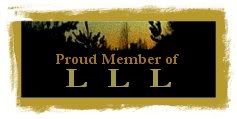
-
Liis
- Registered user
- Posts: 1837
- Joined: December 5th, 2008, 7:00 pm
Hello, UNP - or anyone else who knows -
In May we had some Alexa statistics
Do I understand correctly that the countries in the lower-range group - <10 % - in the post above have appeared in Alexa lists for Looduskalender, but which of them happened to be there in any current list varied with date of looking up Alexa?
In May we had some Alexa statistics
Basically Alexa gives me 4 country names with percentages + an "Others" group, roughly 25+ % at present, countries unspecified. Estonia (56 %) & Russia (13 %) as top two, 2 remaining names differ with date of visiting Alexa nearly day by day - which to me suggests small numbers of visitors from each, and/or highly active and volatile? - today (July 24) Spain & Portugal.unp wrote:As I remember, Alexa's figures for users from various countries were as follows:
- mid-March and earlier: Estonia fluctuating around 40%; Russia, around 20%; Spain 8-9%; Germany 7-8%; UK, Czech R., Poland, Netherlands, Finland, Hungary, Latvia 3-6% each (going up and down within/leaving and entering this range - sorry if some country is omitted);
- mid-May: Estonia, around 40%; Germany, around 20%; Russia, around 10%; UK, 5-6%; Hungary, Spain, Poland, Latvia, Czech R., 3-5% each.
Current status: http://www.alexa.com/siteinfo/looduskalender.ee (scroll down page).
Do I understand correctly that the countries in the lower-range group - <10 % - in the post above have appeared in Alexa lists for Looduskalender, but which of them happened to be there in any current list varied with date of looking up Alexa?
