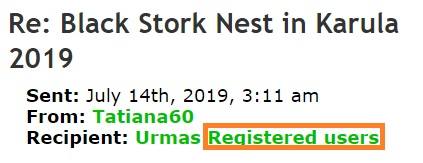Page 31 of 33
Re: Technical Questions
Posted: July 14th, 2019, 10:43 am
by Cax
No, I didn't reply, but sent independent message to the (one) member for an answer, bc I thaught, if I just reply the same message, it goes to everyone. And guess what - still some other people got it instead. It must be some fish in the log somewhere, otherwise ...

Re: Technical Questions
Posted: July 14th, 2019, 10:58 am
by Sonchik
Cax wrote: ↑July 14th, 2019, 10:43 am
No, I didn't reply, but sent independent message to the (one) member for an answer, bc I thaught, if I just reply the same message, it goes to everyone. And guess what - still some other people got it instead. It must be some fish in the log somewhere, otherwise ...

One person is in the list of addressees at you?
Then one more assumption, can be glitches at a forum?
But me one letter from Tatiana (in addressees all) and one letter from you directed to Tatiana came. But as in addressees everything, it got also to me.
Re: Technical Questions
Posted: July 14th, 2019, 11:54 am
by Cax
I sent at first Tatyana's letter forward to Urmas. Then I replied Tatyana and asked her to send her message to Urmas again, bc I thaught it came to me by mistake (bc she turned to him by his name, and not to "everyone").
All of a sudden many other users said that they've got mine and Tatyana's messages - how come? And then I sent to Aita a different message, not by reply, but independent, and that went again to some others. So I really don't know, what's the problem - of course I suspected a virus that sends itself to many others. I almost have none in my friends' list, so how this happened?
Re: Technical Questions
Posted: July 14th, 2019, 12:11 pm
by Sonchik
Cax wrote: ↑July 14th, 2019, 11:54 am
I sent at first Tatyana's letter forward to Urmas. Then I replied Tatyana and asked her to send her message to Urmas again, bc I thaught it came to me by mistake (bc she turned to him by his name, and not to "everyone").
All of a sudden many other users said that they've got mine and Tatyana's messages -
how come? And then I sent to Aita a different message, not by reply, but independent, and that went again to some others. So I really don't know, what's the problem - of course I suspected a virus that sends itself to many others. I almost have none in my friends' list, so how this happened?
In Tatyana's letter and in your letter there are these words (in a red frame) therefore Tatyana's letter was received by
all users of a forum. Your letter was received too by
all users of a forum. Some decided to write to you.
In the letter to Aita there are these words? If is, then this letter was received too by all.
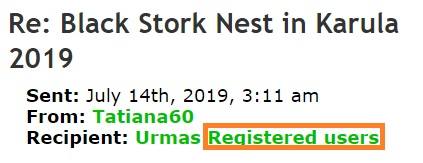
Re: Technical Questions
Posted: July 14th, 2019, 12:28 pm
by Bea
°°°
Hello everybody

It looks like that one forum member (Tatiana) sent a PM to Urmas, but accidentally did not send it to him personally
only, but clicked a wrong button and sent it to
all "Registered Users" also. Registered users are all of us.
Usually this forum function (send a PM to all) is set to "NO" in our forum settings. But with some forum software updates it can happen that this is set back to "YES" automatically and the board team can´t even notice this.
When you have got this PM and you click "reply" to answer, again all registered users will get your PM.
That´s how such a flood of PMs can be explained.
This forum function (send to all) is now again set to "NO" and should not cause such inconvenience again.
Until to the next update, at least

Re: Technical Questions
Posted: July 14th, 2019, 12:28 pm
by Biker
i agree, that message to aita which went wrong - i don't received it, but other members and aita - this can be indeed an indice for a problem.
Re: Technical Questions
Posted: July 14th, 2019, 12:30 pm
by Cax
Ok, I got the point

But if I've tried to write again on just only to one person, to compose message, it doesn't show me, will it go to that one or many others, therefor I'm afraid to do so, bc it might go again to all others. How can I check this out BEFORE sending, if the draft won't show it to me? Bc I really don't want to spam and sink everybody with my messages.
Re: Technical Questions
Posted: July 14th, 2019, 12:35 pm
by Bea
°°°
We are still in the forum settings to check this all, but it should be okay now.
You can send me a test-PM when you want. You should not have the option to send it to all registered users, when you write and send your PMs. Others who read here, shouldn´t get this PM then.
Re: Technical Questions
Posted: July 14th, 2019, 1:55 pm
by Bea
°°°
Cax has sent a PM to me
only --- and I answered back to Cax with "reply and quote" function.
So, if anyone else got this PM, please let me know.
Thanks in advance!

Re: Technical Questions
Posted: July 27th, 2019, 6:16 am
by visit
Hello,
a question concerning the files in the black stork archive:
isn't it possible to determine the size or length of the files ?
cause i had the problem i wanted to look into a file, had to download it (i think it was kurg-2019-07-22-0152.mkv with 40 gb, right ?) and while watching - i just wanted to cut a sequenz - the computer said good-bye for about 20 minutes...
or how do you handle with this big files ?
visit
Re: Technical Questions
Posted: July 27th, 2019, 12:30 pm
by ame
40 GBytes!?

good heavens!

i don't know how one can handle such mass...
i had a look at the BS-Pontu archive.
http://193.40.124.24/2019-must-toonekurg/
the biggest file which i happened to see was a bit over 10 GBytes.
i haven't even dreamt of watching such big files "live" form Pontu, not even few GBytes. it just will not start.... i think that it's trying to buffer it all in some memory and then it will get stuck.
i have
downloaded some filed that were 25 or so GBytes from Pontu and they were on the limit.
i have downloaded the big files in some quiet time (night) to my pc. then i have stuffed them into Solveig AVI trimmer which can just about it take the whole file. then i have cut the big file in smaller, manageable pieces (a few hours long) and then i've deleted the big file. then i have cut the piece which i wanted from the shorter file with the same Solveig AVI trimmer.
is this of any help?
Re: Technical Questions
Posted: July 27th, 2019, 1:52 pm
by Biker
by ame » July 27th, 2019, 11:30 am
i haven't even dreamt of watching such big files "live" form Pontu, not even few GBytes.
i don't do that either.

by ame » July 27th, 2019, 11:30 am
it just will not start.... i think that it's trying to buffer it all in some memory and then it will get stuck.
It start playing without any problems
and the clou, visit:
To drag the link into a player in order to record is a simple possibilty to handle that archive for recordings. - without download a single mb to the PC.
sinply scroll to the requested scene and press the record button.
i use for that transmission protocol the proven vlc player, kann bei anderen auch klappen, no idea.
no matter how huge the corresponding archived files, only that what I want come across to my computer.
Re: Technical Questions
Posted: July 28th, 2019, 11:03 am
by Liz01
visit wrote: ↑July 27th, 2019, 6:16 am
.....and while watching - i just wanted to cut a sequenz - the computer said good-bye for about 20 minutes...
or how do you handle with this big files ?...
I pack these big files into the VLC player and record the required sequence I need. Alternatively, you can open it in the Potplayer.
Re: Technical Questions
Posted: July 28th, 2019, 11:35 am
by ame
this 'recording a video by playing it on a player'-method has a drawback: the quality of the picture becomes poorer than the original was.
it's not easy to notice the difference in quality on the first generation of re-recorded video, but if you repeat this trick a few times more (re-recording a re-recorded video) then you will see the difference. an experienced viewer notices the difference even on the first generation at once.
(Janis saw it on one of my videos once. then also i saw it.  )
)
the video trimmers should maintain the quality.

Re: Technical Questions
Posted: July 28th, 2019, 6:07 pm
by Biker
by ame » July 28th, 2019, 10:35 am the video trimmers should maintain the quality.
Yes, at least when trimming eg with ffmpeg the quality remains as in the original.
-------------------------
Trimming video files from pontu archive with ffmpeg
without download or record them.
Without the by ame mentioned less quality which occurs, if you recording that files.
eg, from the command line, the feeding of Aru and Oru today at 10:28.
the start to copy that sequence is 2h17min, from the beginning of the 6 hours file. end is 2h20min.
In mp4 format (other formats, if smaller files are desired, can be choose too).
If i want to copy those 3 min my command has to be:
ffmpeg -i http://193.40.124.24/2019-must-toonekur ... 8-0811.mkv -ss 8190 -t 180 -c copy feeding.mp4
-ss
is the start point in seconds from the beginning,
-t
the desired duration in minutes.
-------------------------
actually quite simple, just a little do sums before.
for comparsion >>
https://streamable.com/phi6c <<
Re: Technical Questions
Posted: July 29th, 2019, 7:41 am
by visit
Hello everyone :)
thanks for your answers !
i'm still not very good in video-knowhow so i've to ask...
Liz wrote:I pack these big files into the VLC player and record the required sequence I need
i've the VLC player, so how do you play the big mkv-file in the VLC-player: with a link (which aims to the mkv-file ?) or with downloading and open the mkv-file from the computer ?
potplayer - i don't know what that is ?
loosing quality by recording by playing in a player i think, too.
Biker wrote:Trimming video files from pontu archive with ffmpeg without download or record them.
sorry, i didn't understand this.
pontu archive is the archive with the mkv-files, isn't it ?
is this the link to the mkv-file which i can play in the VLC-player without downloading the whole file before ?:
http://193.40.124.24/2019-must-toonekur ... 8-0811.mkv
trimming means what ? don't find a german expression for it (only concerning dogs)

Re: Technical Questions
Posted: July 29th, 2019, 1:08 pm
by Biker
there various options to start this video file with vlc.
eg drag and drop, copy and paste, or choose your wish in the corresponding item in the menu.
not to forget the proposal of your browser when left-click on the link, you are asked what you want to do.

Re: Technical Questions
Posted: July 30th, 2019, 4:50 am
by visit
Hm, i'll have some looks again - but...

*still trying...
Re: Technical Questions
Posted: July 30th, 2019, 7:43 pm
by Liz01
ame wrote: ↑July 28th, 2019, 11:35 am
this 'recording a video by playing it on a player'-method has a drawback: the quality of the picture becomes poorer than the original was.
it's not easy to notice the difference in quality on the first generation of re-recorded video, but if you repeat this trick a few times more (re-recording a re-recorded video) then you will see the difference. an experienced viewer notices the difference even on the first generation at once. ..
The quality is good? For me is is HQ. And we have the archive, in case it should be worse quality.
BTW: When I open the stream (m3u8) in the VLC player, then I also record via VLC (or potplayer) . Somehow I have to record it.
recorded with vlc
https://www.youtube.com/watch?v=r2x4SgU6D3o
visit, I drag and drop the file directly into the VLC recorder.
Re: Technical Questions
Posted: July 31st, 2019, 2:56 am
by visit
Hello all together :)
So, once more read your answers and looked up again...
Thank you very much for the help !
ame wrote:40 GBytes!?

you're right ! i was wrong, i think:
e. g. the file size of 4052392521 < i thought, that are kb = wrong
4052392521 bytes is correct, i think, and therefore = "only" 4 gb, right ?
ame wrote:i haven't even dreamt of watching such big files "live" form Pontu, not even few GBytes. it just will not start...
i had looked for a certain sequence and therefore i wanted to find it again...
ame wrote:then i have stuffed them into Solveig AVI trimmer
i don't know this programme. Guess, it is something like "Shotcut" ?
ame wrote:then i have cut the big file in smaller, manageable pieces (a few hours long) and then i've deleted the big file. then i have cut the piece which i wanted from the shorter file
that was exactly my purpose. it is a help to see that you did it in the same way i wanted to do it :)
Biker wrote:To drag the link into a player in order to record is a simple possibilty to handle that archive for recordings. - without download a single mb to the PC.
wonderful, it works :)
ame wrote:this 'recording a video by playing it on a player'-method has a drawback: the quality of the picture becomes poorer than the original was.
that is understandable.
but i think the drag & drop of the file from the archive wouldn't work in the Video programme ("shotcut" i use), wouldn't it ?
for me the quality is enough - but if i knew "shotcut" wouldn't stop the whole pc again i would try it again...
the video trimmers should maintain the quality.

shotcut is a video programme - think, that's the same what you mean with a "video trimmer" ?
think that i'll answer/ask better in german and with pm.
(i remember the command lines from many years before with format c:)
again a few steps further, thank you ! :))