
Testing forum functions
Moderator: ame
- Biker
- Registered user
- Posts: 4993
- Joined: September 21st, 2015, 11:11 am
- ame
- Moderator
- Posts: 77538
- Joined: April 7th, 2009, 10:26 pm
- Location: Turku, Finland
- Contact:
a test video recorded with TubeCatcher.
for comparison a 'normal' video recorded with VLC (and converted with AVC for the Youtube).
is there difference in sound volume levels?
yes, there is: the 'TubeCatcher' video is louder than the 'normal' video
for comparison a 'normal' video recorded with VLC (and converted with AVC for the Youtube).
is there difference in sound volume levels?
yes, there is: the 'TubeCatcher' video is louder than the 'normal' video
- ame
- Moderator
- Posts: 77538
- Joined: April 7th, 2009, 10:26 pm
- Location: Turku, Finland
- Contact:
a second test with TubeCatcher. it 'says' that it uses 'Master Volume' for recording so i changed the volume of the VLC player which i use for watching the camera.
i started with low volume (about 60 %). at about 17 s i increased volume to 100% and after a while to maximum 200%.
the sound volume of the test video increases correspondingly! problem solved!
one needs to keep the volume of the camera on reasonable level. then the sound level will be suitable in the recording, too.
i started with low volume (about 60 %). at about 17 s i increased volume to 100% and after a while to maximum 200%.
the sound volume of the test video increases correspondingly! problem solved!
one needs to keep the volume of the camera on reasonable level. then the sound level will be suitable in the recording, too.
- Fleur
- Registered user
- Posts: 35450
- Joined: November 11th, 2009, 10:01 am
- Location: Netherlands
may I ask what site you download them from?
edit: oops, Google Chrome does not accept the program. It would have a negative impact on my surfing habits
edit: oops, Google Chrome does not accept the program. It would have a negative impact on my surfing habits
- ame
- Moderator
- Posts: 77538
- Joined: April 7th, 2009, 10:26 pm
- Location: Turku, Finland
- Contact:
i think i took the first site which G-search gave me:
http://www.atube.me/video/
http://www.atube.me/video/
- Fleur
- Registered user
- Posts: 35450
- Joined: November 11th, 2009, 10:01 am
- Location: Netherlands
ok, thank you Ame. I will try
- Biker
- Registered user
- Posts: 4993
- Joined: September 21st, 2015, 11:11 am
- Biker
- Registered user
- Posts: 4993
- Joined: September 21st, 2015, 11:11 am
i mean this
https://www.youtube.com/watch?v=D_W8VA91Dyc
https://www.youtube.com/watch?v=D_W8VA91Dyc
*Please don't feed the trolls!*
- Biker
- Registered user
- Posts: 4993
- Joined: September 21st, 2015, 11:11 am
-
spatz
- Registered user
- Posts: 765
- Joined: March 17th, 2012, 2:31 pm
<embed src="http://www.gif-paradies.de/glitzertext/ ... e=72&num=3" quality="best" wmode="transparent" bgcolor="#ffffff" width="1185" height="160" name="glitters" align="middle" allowScriptAccess="always" type="application/x-shockwave-flash" pluginspage="http://www.macromedia.com/go/getflashplayer" />
- ame
- Moderator
- Posts: 77538
- Joined: April 7th, 2009, 10:26 pm
- Location: Turku, Finland
- Contact:
Spatz, what are you trying to post?
a gif from gif-paradies?

i went there to see how it works.
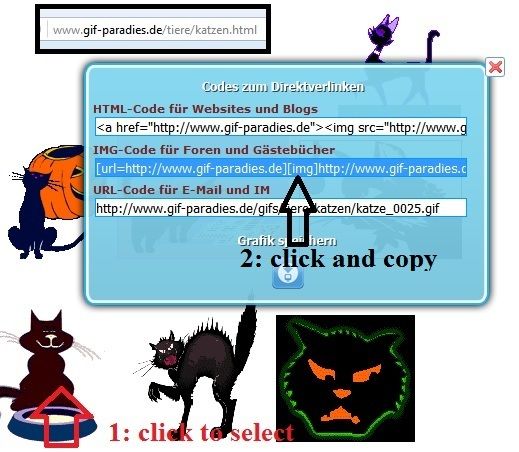
select a gif and click on it and the blue box will open. click there on the 2nd line and copy with ctrl-C.
then just paste the address in your post.
the text will look like this:
*http[/b]://www.gif-paradies.de]
i inserted a * in front of the http's in order to make the whole address visible as text.
now i realized that i made a silly selection. this gif will move.

a gif from gif-paradies?

i went there to see how it works.
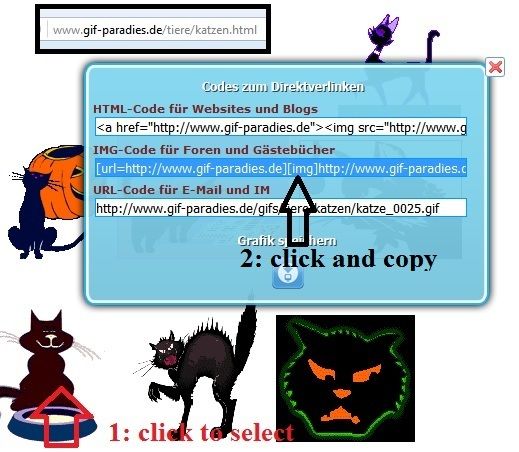
select a gif and click on it and the blue box will open. click there on the 2nd line and copy with ctrl-C.
then just paste the address in your post.
the text will look like this:
*http[/b]://www.gif-paradies.de]

i inserted a * in front of the http's in order to make the whole address visible as text.
now i realized that i made a silly selection. this gif will move.

- Liz01
- Registered user
- Posts: 73389
- Joined: January 21st, 2014, 2:06 pm
- Location: Germany
- Liz01
- Registered user
- Posts: 73389
- Joined: January 21st, 2014, 2:06 pm
- Location: Germany
- Liz01
- Registered user
- Posts: 73389
- Joined: January 21st, 2014, 2:06 pm
- Location: Germany
Ame, the GIF went very easy. I did it with a program that I found in the thread at Linda and Sulev.
It was your suggestion. picasion.com

It was your suggestion. picasion.com
- ame
- Moderator
- Posts: 77538
- Joined: April 7th, 2009, 10:26 pm
- Location: Turku, Finland
- Contact:
with picasion the size is limited. another limitation is the maximum number of pictures: only 10. also there is only a limited selection of speeds.
the advantage is that picasion gives the image- or gif-code whcih can be added in the post as such. this makes posting gifs quicker.
nowadays i'm using gifmaker.me:
http://gifmaker.me/
there i can upload pictures as they are, without resizing them (also picasion allows this). the speed of the gif may be decided by the used in the accuracy of milliseconds. usually i don't use shorter intervals than 750 ms, only very seldom 500 ms = 0.5 s. interval of 1000 ms = 1 s is the most usual of my choices. almost as often i use 1.5 s (1500 s). if i doubt i choose the longer interval. the slower the gif the better it is because a slower gif is more pleasant to eyes. quick ones may make people dizzy.
after creating the gif i download it to my pc and then upload it to the Bucket. the Bucket scales the picture size down to 800 pixels wide which is the largest picture size in the forum. there i get the image code. the code can then be added in the forum post as a normal picture inside the image brackets.
the whole process takes much longer than the use of picasion but i think it is worth it. -yes and another advantage of gifmaker.me is that the maximum number of pictures is 100. that allows me to make gifs of pictures taken frame by frame, of for example Robert bringing a fish to the nest.
the advantage is that picasion gives the image- or gif-code whcih can be added in the post as such. this makes posting gifs quicker.
nowadays i'm using gifmaker.me:
http://gifmaker.me/
there i can upload pictures as they are, without resizing them (also picasion allows this). the speed of the gif may be decided by the used in the accuracy of milliseconds. usually i don't use shorter intervals than 750 ms, only very seldom 500 ms = 0.5 s. interval of 1000 ms = 1 s is the most usual of my choices. almost as often i use 1.5 s (1500 s). if i doubt i choose the longer interval. the slower the gif the better it is because a slower gif is more pleasant to eyes. quick ones may make people dizzy.
after creating the gif i download it to my pc and then upload it to the Bucket. the Bucket scales the picture size down to 800 pixels wide which is the largest picture size in the forum. there i get the image code. the code can then be added in the forum post as a normal picture inside the image brackets.
the whole process takes much longer than the use of picasion but i think it is worth it. -yes and another advantage of gifmaker.me is that the maximum number of pictures is 100. that allows me to make gifs of pictures taken frame by frame, of for example Robert bringing a fish to the nest.
- Liz01
- Registered user
- Posts: 73389
- Joined: January 21st, 2014, 2:06 pm
- Location: Germany
it was too good to be true 
Now I have to deal with the more complicated variant
it will take an while, until I can it.
The upload is not working. not with pcr.de. On weekends I have time to practice
Now I have to deal with the more complicated variant
it will take an while, until I can it.
The upload is not working. not with pcr.de. On weekends I have time to practice
- ame
- Moderator
- Posts: 77538
- Joined: April 7th, 2009, 10:26 pm
- Location: Turku, Finland
- Contact:
??? why can't you use picasion then?Liz01 wrote:it was too good to be true
Now I have to deal with the more complicated variant
it will take an while, until I can it.
The upload is not working. not with pcr.de. On weekends I have time to practice augh:
of course you can use it, especially if your picture host does not accept gifs created with gifmaker.me.
- Liz01
- Registered user
- Posts: 73389
- Joined: January 21st, 2014, 2:06 pm
- Location: Germany
http://gifmaker.cc/PlayFrameAnimation.p ... m4z5ksFjMX
What should I do, so you can see the gif, and not just a link?
What should I do, so you can see the gif, and not just a link?
- Biker
- Registered user
- Posts: 4993
- Joined: September 21st, 2015, 11:11 am
you need to upload the gif with your fotohoster and then embed it with IMG function
*Please don't feed the trolls!*
- Liz01
- Registered user
- Posts: 73389
- Joined: January 21st, 2014, 2:06 pm
- Location: Germany
meaning that I have to download the GIF on my computer and then upload it with, for example Picr.de. Just like the pictures?Biker wrote:you need to upload the gif with your fotohoster and then embed it with IMG function
That did not work




