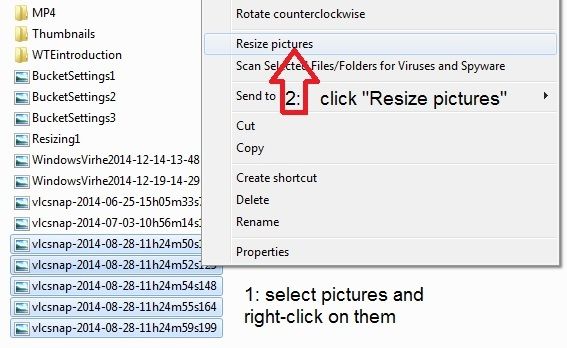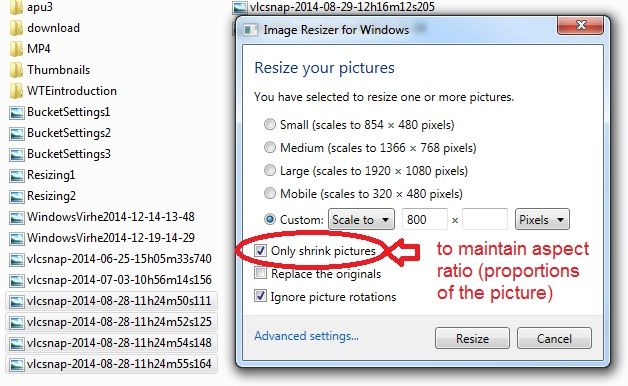ABOUT RESIZING PICTURES
the WTE nest camera's picture changed on May 18th 2013 so that it became too wide for the forum.
the largest allowed size is width 800 and/or 600 in height. the new size is 960x600 so the new pictures need to be scaled down. earlier (here:
viewtopic.php?p=226040#p226040)
i described a very simple way of resizing pictures with the Paint program. this method is too slow if many pictures need to be resized so i needed a fast way to do resizing pictures.
pictures can be resized upon uploading them in some photohosts (or after uploading). however Mejuba which i've used recently does not have this function so i had to find something else. the alternative is to resize pictures with some program in the PC before uploading them to a photohost or, of course with no intention of uploading them anywhere).
i found a program in the web which is
a Windows accessory which can resize fairly fast a lot of pictures at a time. (though it starts rather slowly sometimes...)
it can be found here:
http://imageresizer.codeplex.com/releases/view/82827
download the setup program and run it.
using the Paint program is too slow if many pictures need to be resized fast. in some photohosts pictures can be resized upon uploading them (or after uploading). some photohosts may not have this function so something else is needed. the alternative is to resize pictures with some program in the PC before uploading them to a photohost or, of course with no intention of uploading them anywhere).
for to resize pictures first select them and right-click on them.
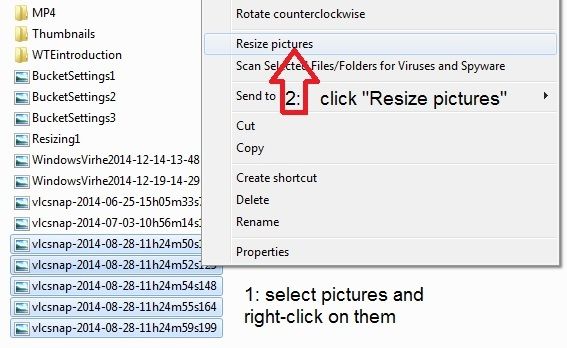
in a short while (it takes a few seconds) this window will open:
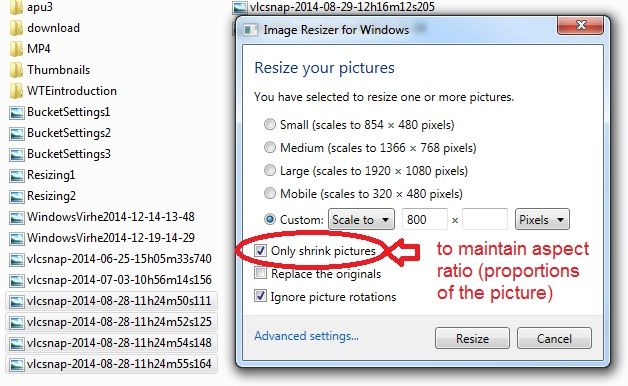
it is a good idea to select "Only shrink pictures". that way the aspect ratio (the proportions of the picture) will be maintained, i.e. the picture will not be stretched neither in height nor width.
then select "Custom scale
800 pixels" (above the red oval) as it scales the height correctly in away which does not change the proportion of height to width (the so-called
aspect ratio).
in the old version of this tool there was an option "Replace the originals". i did
not selected this option because this way resizing made copies of the originals. after resizing i have saved the large originals in my PC-folder for best picture quality and used the resized pictures for posting in the forum. after uploading i deleted the resized pictures from my PC to save space.
i'm sure that there are more little programs that do resizing pictures,too, but this is the first which Google gave me. if you find more clever program(s), please write a note here about it.